I find it a little difficult to review something that no words could do justice. That’s exactly how I feel about the You Need a Budget program. It’s definitely the kind of thing you need to experience to fully understand the amazing need for it — but I’ll try my best!
You Need a Budget (YNAB, for short) is a computer application, with a syncing phone app, that helps you manage your money. A few months ago a friend of mine, who always seems to have her stuff together in my mind, was talking about YNAB on Facebook, and how if she didn’t have this ‘crutch’ she would be lost. A perfect recommendation, as far as I’m concerned!
Let me back up a bit. My husband and I have been together 10 whole years, married for 5. Somehow in that vast span of time, we have managed to learn JACK CRAP about organizing our finances. Yup. There has been a constant battle for control, large purchases and many little ones made without thinking to consult the other; frequent over-drafting in our bank account, and next to never having a buck left by the time the next paycheck hits. It’s been our downfall all along, and has caused a huge strain in our relationship.
I felt like we’d tried everything. I've tried using physical envelopes, dealing with only cash, read the Financial Peace books, given up complete control, and then gone the other way and micromanaged which only succeeded in driving my husband insane.
All of those are a thing of the past, and we have never been happier about our financial state! And we owe that entirely to YNAB.
When setting up YNAB, I sat and read every word on their site, watched numerous YouTube videos put out by them, and was just getting more and more excited. I wanted to ‘feel like we got a raise’ as they tout. I wanted to end the arguments, and stop living beyond our means. I wanted to KNOW where my money was.
There is so much information, but don’t let that intimidate you - this is seriously a fool proof, simple method to regain and maintain control of your finances. AS LONG AS YOU FOLLOW THE RULES:
RULE ONE:
Give every dollar a job. When you input an income, even if it's just 5 dollars for selling something at a pawn shop, give it a job. Tell your money what it is doing. It’s not allowed to just sit there doing nothing. You have to budget it into one of your categories.
RULE TWO:
Save for a rainy day. Anticipate those larger expenses down the road, and start saving for them now. Stop being surprised by the less frequent bills (or as their video jokingly suggests - your anniversary - who saw that coming!?) or having to pay a large sum all at once. Have a category for your twice-a-year car insurance, or what have you, and just put a smaller amount out of each pay in there, and you won’t even feel it!
RULE THREE:
Roll with the punches. You aren’t perfect, and YNAB doesn’t expect you to be. When you sit down and dole out your budget, its basically inevitable that you will forget something, or just simply predict what you’ll need, incorrectly. That’s ok. There is no fault in having to rearrange things throughout as needed. (and It WILL be needed!)
RULE FOUR:
All of that sounded pretty straight forward, but I was, of course, skeptical that we'd actually manage to put it to use.
It was time to download the computer program! There were a few prompts to go through. I had to tell it I was creating a new budget rather than importing an older budget. I was also asked if it is for personal finances, or small business. How this is answered changes the pre-filled categories it starts you with.
It took a while to figure out the mentality of only budgeting what you currently have. Of course, I wanted to start right away, but pay day was the NEXT day. Initially, since we could see the LES (military paystub) we thought lets just put it in now! This was two days before January.
My thought process was that, it was technically Feb 1st’s paycheck, and we just happen to get paid early thanks for our bank, so I’m going to put in Feb. Because of the way the program works, that messed us up, because that left it unavailable to budget for another 3 days.
We were having trouble wrapping our head around the concepts, and what would happen in a few days when it BECAME February?
We were definitely making it harder than it actually is.
Just budget what money you actually have, when you actually have it. That’s it’s. The end. TRUST THE PROGRAM! We had so much fun filling in all the fields and deciding where the money would go.
We did away with many of the pre-filled categories as they simple don’t apply to us. We don’t have a rent to worry about, for example, because we're a military family living on-base. We added many categories that do pertain to our lives including personal spending money. You can create Master Categories, and sub categories within those.
I did that for my personal spending, so I could have a sub-category for Starbucks. Yup. I wanted to stick to my other New Years Resolution of only 2 Starbucks trips a week. So each paycheck that comes to about $20. It helped me keep accountability.
YNAB also has a syncing phone application for both android and iPhone, which helps you keep track as you go, and see where you stand at all times.
Throughout those first two weeks we did hit a few snags - to be expected when you're learning a new way of doing things:
- We underestimated our groceries.
- We had a New Year's Eve party.
- Also, once we thought everything was good, we then realized a few essential things we forgot - like dog food.
So A LOT of finagling occurred. It came out of the areas like personal spending, and sadly, the buffer.
We also needed to add other ‘rainy day’ categories such as birthdays and Christmas.
Having a school aged child means the last minute birthday parties flood in. Which usually means scrambling for a last minute birthday GIFT. We are trying to eliminate that so we're ready instead of surprised.
Likewise, we have never ‘had the means’ (or so we thought!) to save for Christmas. It usually just comes out of the last paycheck or two leading up to the holiday. That is a huge burden and we definitely want that to change.
As we made these adjustments, we found that when you overspend in a category, the app will initially deduct it from next month's budget, unless you go in and wiggle it around yourself.
Toward the end of that first pay period, I decided to check our bank to see how well it matched. There was a $15 discrepancy. That is to say, YNAB said we had $15 more than what we actually did. UGH!
It took a while to track down, and ended up being an automatic thing Ebay did. Easy enough to fix! By checking the bank account against the program budget, you can keep account of whatever automatic purchases you've lost track of, so you're not bleeding money.
The second pay period went a lot smoother. We held our‘budget meeting’ in bed with a bag of chips, as we have done every time a paycheck hits, since.
There were a handful of instances where at the end of the day, we’d have to check in with each other, “Hey, did you log that soda you got earlier?” but we have gotten so used to always keeping receipts now that even that is an easy fix.
Problems definitely have the potential of arising when you don’t log. The program can’t do its job if you don’t let it, which means logging every penny. It becomes almost second nature.
Also, by the second pay period, we got a lot smarter about how we used the program. Throughout the first two weeks, we only had one ‘account’ up. Our checking account.
Even if we got cash back, we would just log as is, and everything was still ok. Theoretically, as long as you are logging, it doesn’t matter what form it is it. But it can get confusing!
So we created a Cash account, and a Danny’s Paypal account. It is super easy to transfer between the three from both computer and phone.
There have been times while out that I wish I could rearrange the budget from phone, but I do understand why that isn't a feature of the phone app. I think if it was that easy, you’d never stick to what you originally planned. However, that is easily my husband's biggest pet peeve about the system. If we happen to get money while out of the house, it sits dormant in ‘Available to Budget’ until we can get home to a computer to assign its job.
From the phone, you can view what is currently remaining in each category, as well as past transactions when you click on one.
We love You Need a Budget.
We are normal family, that has struggled for years on how to work together with out money.
I never knew it could be this easy, and neither of us can imagine living without it. We felt the raise in the first pay period.
Recently we received out tax return and it was such a (fun) breeze budgeting for all the big expenses we had been discussing, pay off bills, put some into savings, and have money to play with. In the past it would have just been a series of checking the bank repeatedly and trying (and failing!) to keep track in our heads.
Another few amazing things to mention:
You can sign up for a nine day email course for free!
I enjoyed it. It was 9 themed emails, one a day. Each went further in depth as to some financial myths, and just plain and simple why YOU NEED A BUDGET. These email tidbits kept me highly motivated in the first week of figuring this stuff out.
They also have FREE online courses.
Unfortunately, I haven't yet been able to ‘attend’ any, but they sound very worthwhile. Each is taught by a YNAB success story client. So they have ‘been there’.
Class options include ‘Getting Started With YNAB’ , ‘Budget Workshop’, ‘Handling Credit Cards’, ‘and ‘Improving Workflow’ These are live webinars, and so far they just haven't fit into my crazy life. However I love the idea, and plan to try one out soon!
Seriously though, where is the 2.0 version that helps me budget time?! (Can you imagine watching your sleep hours you didn’t get last night, just keep rolling over and stocking up for a rainy day?)
As I was writing this, I just now realized that if you sign up for a class and are unable to attend, they will email you a recording of it! At the end of every class, they give away one free copy of YNAB so go sign up!
One of my favorite features was the online discussion forum for the program. It is filled with other user’s questions, which also matched specifics I wanted to know.
And of course, they have their customer service representatives at the ready waiting and willing to help!
You Need a Budget costs a one time fee of $60. I remember thinking that was very expensive, now I can tell you it's worth so much more! If you are still on the fence, YNAB offers a hassle free 34 day full featured demo of the program. If you decide to buy after, you just maintain the same budget. This should get most people through multiple pay periods which is certainly enough to experience the magic.
Also, it should be pointed out that 'one time fee' means exactly that - you can put the program on every machine you own, and you get free upgrades for life!
YNAB is free for college students as long as they are enrolled, and $20 off for military members.
The creater recently posted on Facebook that when people ask him ‘what he does’ he never knows how to respond. The comments were all spot on. Everything from ‘financial empowerment creator’, to ‘saving marriages’ was said. I agree with it all.
You Need a Budget on Facebook
You Need a Budget Website
We've been allowed to host a giveaway of one copy of You Need a Budget 4 for PC or Mac ($60 value) for one of our readers!
To enter the giveaway, leave a comment in this entry as instructed by the Rafflecopter, then leave the name you commented under and your email in the box in the Rafflecopter entry. (This allows us to contact you if you win!) This will open up additional optional entries to increase your odds of winning.
This giveaway is open WORLDWIDE
and will end just before midnight ET on 2-23-15.
and will end just before midnight ET on 2-23-15.
The winner will be notified by email within 24 hours after the end of the giveaway. In order to claim the giveaway prize, the winner will need to respond within 24 hours of notification, or an alternate winner will be selected.
Good luck everyone!
a Rafflecopter giveaway











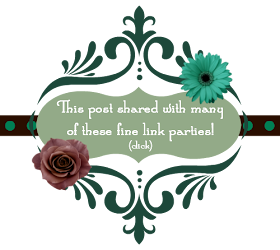
This sounds amazing. With us getting ready to buy a house, this program looks like something to help us manage our budget!
ReplyDeleteThis looks really useful. I especially like the idea of living on last month's income to keep a buffer in place.
ReplyDeleteI learned that they have Free Online Classes.
ReplyDeleteI'm not entering this giveaway, but we have been using this software for about 3 year now, and still love it!
ReplyDeleteI learned there are free live classes available!
ReplyDeleteKD
I learned that you can sync it to your phone and record spending as you are doing it! Sounds great :)
ReplyDeleteI definitely need this software, My way of organizing is not working.
ReplyDeleteI learned that you can install YNAB on as many computers as needed, which would really help to stay organized
ReplyDeleteI love the idea of living on last month's paycheck
ReplyDeleteI learned that you can sync it with your phone which is great because I am a very mobile person. As a college student I have a difficult time budgeting. Danielle Clucas Danielleclucas@yahoo.com
ReplyDeleteThis sounds really great! I'm starting to save money now and have several months worth of income to fall back on. #ProductReviewParty
ReplyDeleteThis looks amazing! We are pretty good with our budget but it seems so easy & organized!
ReplyDelete#thismakesocdpeoplehappy
I learned they have free courses they offer to get you started and keep motivated!
ReplyDeleteI need this so bad
ReplyDeleteWe are working on paying our student loans and hoping to eventually save for land. What a brilliant idea to live off last months money!
ReplyDeleteI learned that they offer free online classes!
ReplyDeletethis would be great
ReplyDeleteI'm happy to see that there's an app version for the Kindle!
ReplyDeleteVery interested in this. Just signed up for the class.
ReplyDeleteI learned that one license is good for all my computers. All minor updates are free. They'll never remove features to get me to upgrade. I can search for dates, amounts, payees, categories and more. I can combine searches to get just the results you want. kristiedonelson(at)gmail(dot)com Thank you.
ReplyDeleteThis looks interesting. Thank you for the detailed review! :)
ReplyDeletebudget website
ReplyDeletehttps://costeffectivewebdesign.co.uk/website/
Cost Effective Web Design - Get affordable website design service for your small business. We offer the low-cost website design service in your budget. We also offer the pay monthly plan for a new website design.
Ohh, I need a VPN for a software. The core purpose of a VPN is to hide or disguise a user’s IP address and prevent anyone from tracking their online activity. However, a VPN can sometimes include flaws that result in the user’s IP location being leaked. It is therefore important to look for a provider that actively prevents IP address leaks. Recommen a good one please.
ReplyDeleteHello, friends. Great article! As for me, I prefer VPN from different software. However, all the VPNs that I tried are very slow and I didn't know what to do. But I came across this article https://clearvpn.com/blog/how-to-speed-up-vpn-connection/ about how to speed up the VPN connection. It's all very well explained there, and it helped me figure out how to do it.
ReplyDeleteI believe that if you want to develop your business, then it is better not to save on the development of really high-quality software with which you can track key business indicators. I recommend to pay attention to manufacturing tracking software, which will greatly facilitate the conduct of business and streamline the workflow.
ReplyDeleteStreamlining the workflow is actually one of the most important aspects for a business owner, and it may be quite hard to do. But there are many solutions on the internet that can help you with that, and you can click here and check out the cpq software that can boost your business and increase sales, it doesn't take much.
ReplyDeleteIn our world, everything is gradually becoming more expensive. Therefore, if you want to save a little on website development, I recommend you to buy dedicated server with bitcoin. In this way, you will get the same service of Bitcoin-payable dedicated server hosting plans for all tiers. This method is already used by many companies and I think that it will also be useful for you.
ReplyDeleteI don't need, any budget software. Can imagine how really lousy it can be if I try to upload it to Google Play. Better if I don't upload anything at all.
ReplyDeleteBudget software doesn't mean bad software at all! I know really many great apps on Google Play that did not cost their creators zillion bucks. And people download these apps a lot. Maybe because they also read an article https://orangesoft.co/blog/how-to-launch-an-app about how to launch an app. The thing is that development is only a part of a deal. You also need to market what you developed!
ReplyDeleteThis comment has been removed by the author.
ReplyDeleteYou could save funds on developing, good choose for you it is to buy dedicated server with bitcoin. It will be good price for dedicated server for your needs.
ReplyDeleteIf you are looking for a platform that can build backend programs, I recommend ProcessMIX. With it you can Build API suitable for any software. I have been using ProcessMIX for several months now and have found it extremely useful. It's easy to use, even if you don't have much experience building APIs. The platform is constantly improving, so if you want to add or change something to your API, it's probably on its way!
ReplyDeleteI just had the chance to read through your comprehensive review of the software, and I must say, it's incredibly detailed and insightful! As someone who values meticulous financial planning, this software seems like a game changer. Your breakdown of its features and user experience provides a clear picture of its potential benefits. On a related note, for professionals who deal with a plethora of documents and are looking to transition into a more digital and organized system, I highly recommend IMR Digital.
ReplyDelete